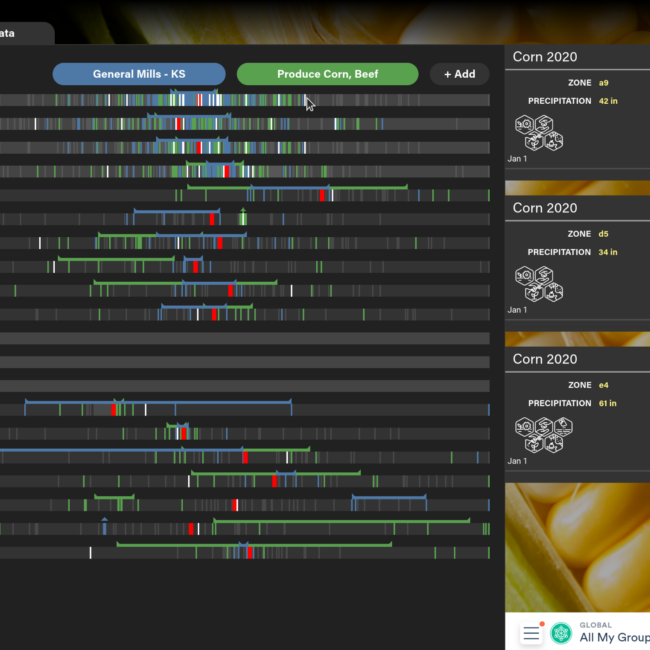Access Tools and Support
Support your producers with peer-to-peer benchmarking, soil and greenhouse gas modeling, community discussion and biogeochemical models through a developing suite of open source software using the Ag Data Wallet
Using the Common Profile
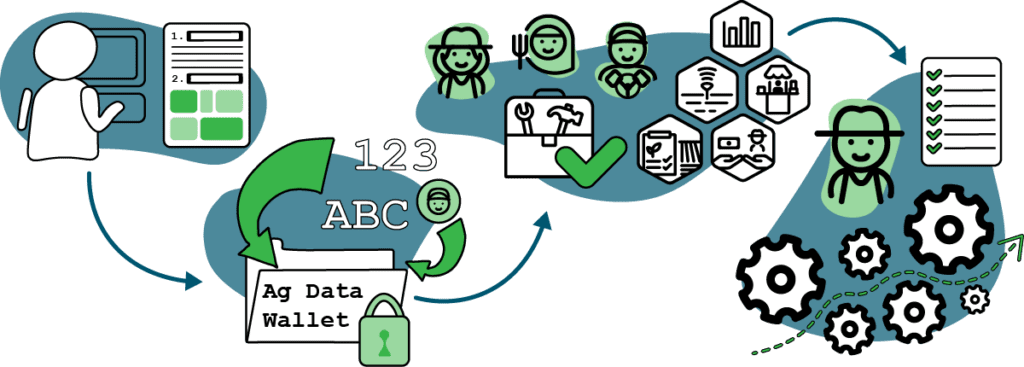
Building the Enrollment Form
The Common Profile Question Set provides an efficient, transparent, and highly-customizable format for onboarding new partners and participants to your projects and programs. Using SurveyStack, you can embed the pre-populated template from the Question Set Library into your onboarding form. Once in use, it will create a minimum profile, known as a Common Profile, for each user to unlock the OpenTEAM tech ecosystem.
Connecting to the Ag Data Wallet
With Common Profiles, farmers can easily access the Ag Data Wallet. Just like a real-life wallet holds multiple cards which can transfer your data to and from other entities to access benefits, the Ag Data Wallet holds agricultural data for easy transferring across platforms. This allows farmers to enter their data once and use it many times. This saves time, adapts to farmers’ needs, and allows for more transparent data sharing without compromising farmers’ control.
Building Access to Tools
Not only will this form enroll farmers and ranchers into your initiative or project, it can connect them to tools like Hylo, the Digital Coffeeshop (alpha), and COMET or Cool Farm Tool (beta) through the Ag Data Wallet. This data can contribute to research, support farmer-focused supply chain initiatives, introduce producers to new markets, and connect peers among other opportunities.
Creating Easier Management
Farm network managers and others can more effectively and efficiently manage enrollment for their projects with this form. Enrollment questions are standardized while remaining flexible enough for your needs. Submitted enrollment data can also be fixed, edited, updated, or even resubmitted by a manager or user as needed.
Building the Enrollment Form
The Common Profile Question Set provides an efficient, transparent, and highly-customizable format for onboarding new partners and participants to your projects and programs. Using SurveyStack, you can embed the pre-populated template from the Question Set Library into your onboarding form. Once in use, it will create a minimum profile, known as a Common Profile, for each user to unlock the OpenTEAM tech ecosystem.
Connecting to the Ag Data Wallet
With Common Profiles, farmers can easily access the Ag Data Wallet. Just like a real-life wallet holds multiple cards which can transfer your data to and from other entities to access benefits, the Ag Data Wallet holds agricultural data for easy transferring across platforms. This allows farmers to enter their data once and use it many times. This saves time, adapts to farmers’ needs, and allows for more transparent data sharing without compromising farmers’ control.
Building Access to Tools
Not only will this form enroll farmers and ranchers into your initiative or project, it can connect them to tools like Hylo, the Digital Coffeeshop (alpha), and COMET or Cool Farm Tool (beta) through the Ag Data Wallet. This data can contribute to research, support farmer-focused supply chain initiatives, introduce producers to new markets, and connect peers among other opportunities.
Creating Easier Management
Farm network managers and others can more effectively and efficiently manage enrollment for their projects with this form. Enrollment questions are standardized while remaining flexible enough for your needs. Submitted enrollment data can also be fixed, edited, updated, or even resubmitted by a manager or user as needed.
With a common profile, you can:
Build Community on Hylo

The farmer fills out the Common Enrollment form to build their common profile.
The data is pushed to Hylo to create the farmer’s profile and farm group.
The farmer can access the larger OpenTEAM community, connect with others, ask questions, make requests for support or offer tools and support of their own, etc…
The farmer fills out the Common Enrollment form to build their common profile.
The data is pushed to Hylo to create the farmer’s profile and farm group.
The farmer can access the larger OpenTEAM community, connect with others, ask questions, make requests for support or offer tools and support of their own, etc…
Benchmark Using the Farmer’s Coffee Shop for Land Stewards
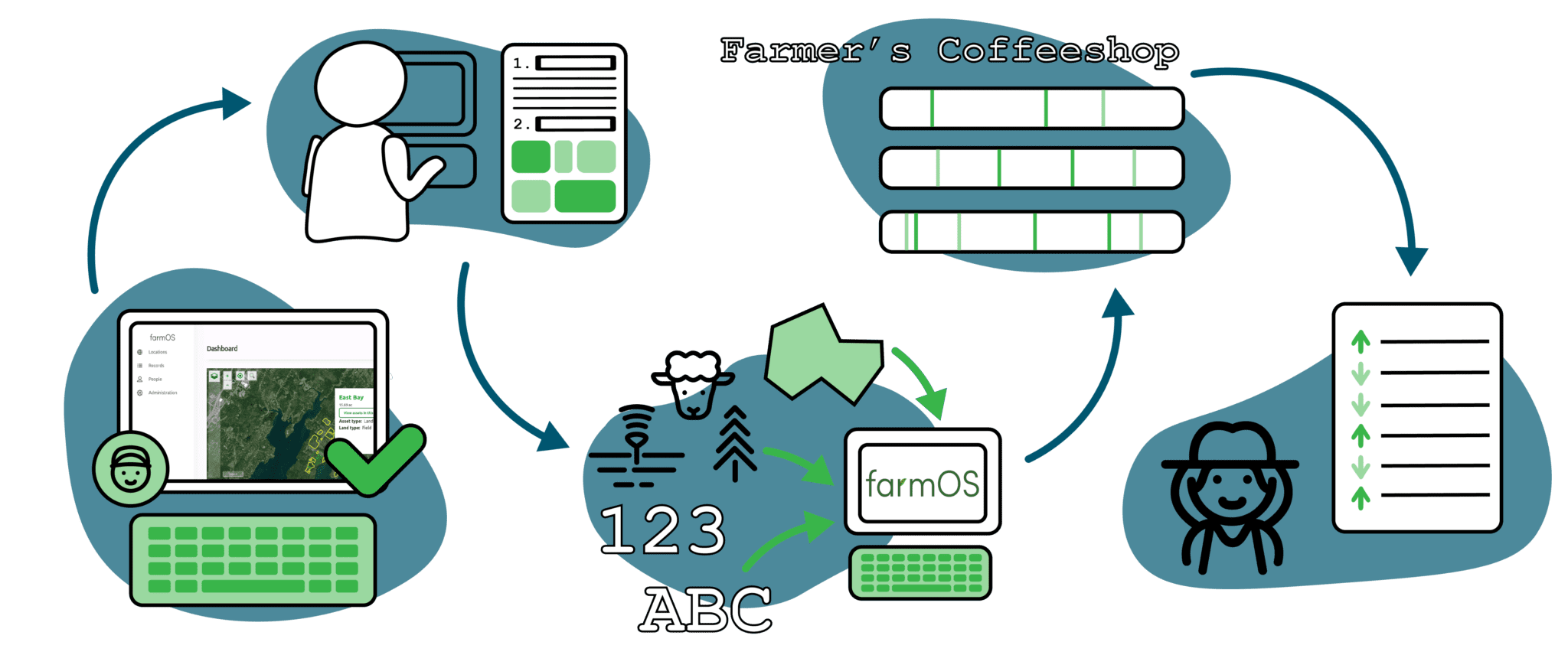
A SurveyStack admin of the organization, such as a farm network manager, creates a farmOS account for the Farmer.
The farmer (or the admin on their behalf) fills out the Common Enrollment form which sends the common profile information to the farmer’s FarmOS account.
Farmers can share their information to access the Coffee Shop.
Farmers access the Coffee Shop to compare and discuss their results with their peers in support of better farm-level strategic decision making.
A SurveyStack admin of the organization, such as a farm network manager, creates a farmOS account for the Farmer.
The farmer (or the admin on their behalf) fills out the Common Enrollment form which sends the common profile information to the farmer’s FarmOS account.
Farmers can share their information to access the Coffee Shop.
Farmers access the Coffee Shop to compare and discuss their results with their peers in support of better farm-level strategic decision making.
Monitor Your Environmental Impacts With COMET or CFT
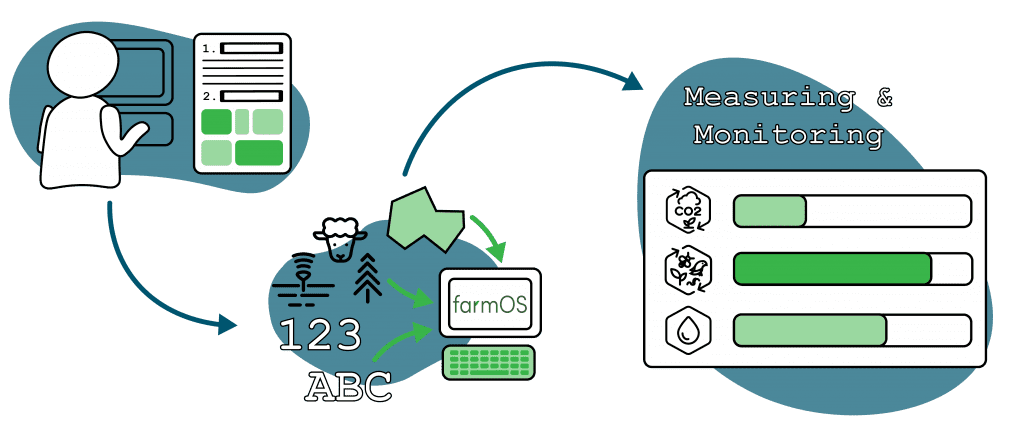
A SurveyStack admin of the organization, such as a farm network manager, creates a FarmOS account for the farmer.
The farmer (or the admin on their behalf) fills out the Common Enrollment form and a field management form which sends the information to the farmer’s FarmOS account.
Data is then pushed from farmOS to COMET or Cool Farm Tool which provide information on the farm or ranch’s environmental impact, including greenhouse gas emissions, water usage, biodiversity, etc…
A SurveyStack admin of the organization, such as a farm network manager, creates a FarmOS account for the farmer.
The farmer (or the admin on their behalf) fills out the Common Enrollment form and a field management form which sends the information to the farmer’s FarmOS account.
Data is then pushed from farmOS to COMET or Cool Farm Tool which provide information on the farm or ranch’s environmental impact, including greenhouse gas emissions, water usage, biodiversity, etc…
More features coming soon
Build Community on Hylo

The farmer fills out the Common Enrollment form to build their common profile.
The data is pushed to Hylo to create the farmer’s profile and farm group.
The farmer can access the larger OpenTEAM community, connect with others, ask questions, make requests for support or offer tools and support of their own, etc…
The farmer fills out the Common Enrollment form to build their common profile.
The data is pushed to Hylo to create the farmer’s profile and farm group.
The farmer can access the larger OpenTEAM community, connect with others, ask questions, make requests for support or offer tools and support of their own, etc…
Benchmark Using the Farmer’s Coffee Shop for Land Stewards
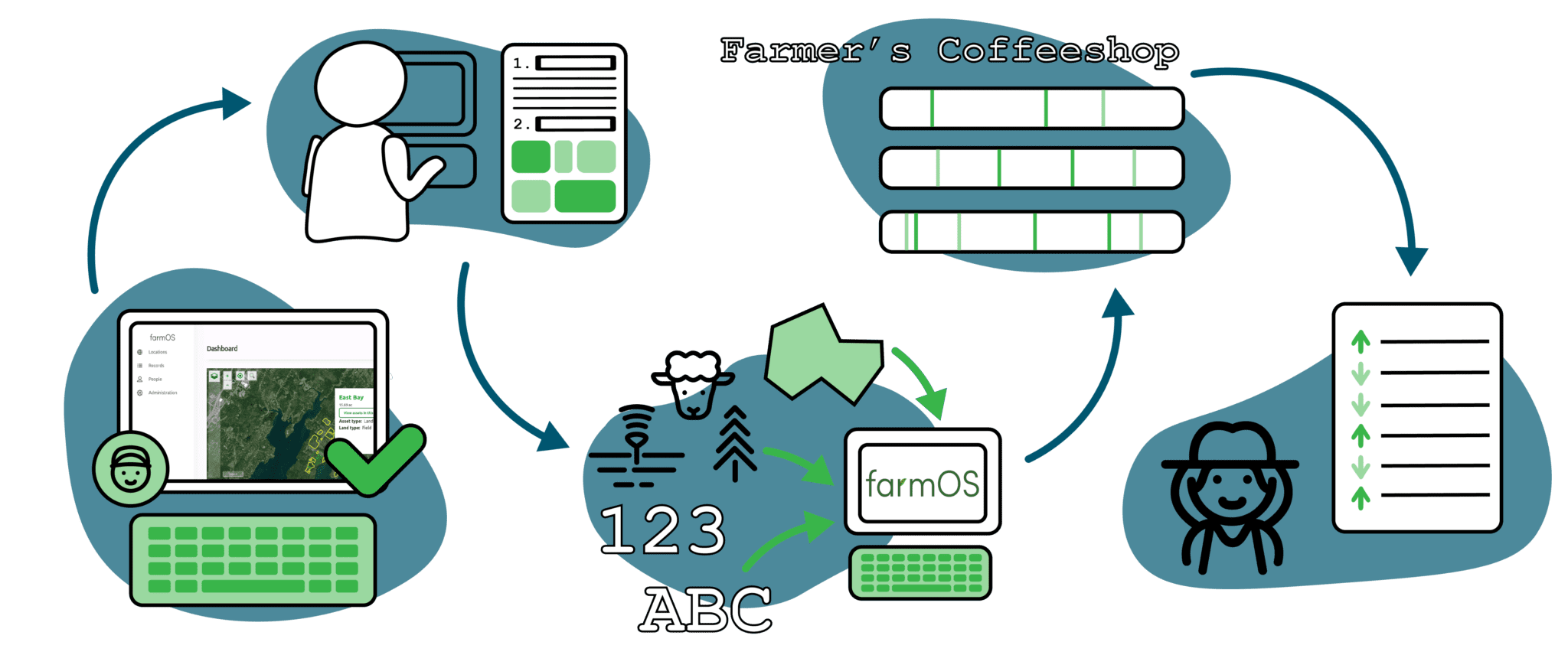
A SurveyStack admin of the organization, such as a farm network manager, creates a farmOS account for the Farmer.
The farmer (or the admin on their behalf) fills out the Common Enrollment form which sends the common profile information to the farmer’s FarmOS account.
Farmers can share their information to access the Coffee Shop.
Farmers access the Coffee Shop to compare and discuss their results with their peers in support of better farm-level strategic decision making.
A SurveyStack admin of the organization, such as a farm network manager, creates a farmOS account for the Farmer.
The farmer (or the admin on their behalf) fills out the Common Enrollment form which sends the common profile information to the farmer’s FarmOS account.
Farmers can share their information to access the Coffee Shop.
Farmers access the Coffee Shop to compare and discuss their results with their peers in support of better farm-level strategic decision making.
Monitor Your Environmental Impacts With COMET or CFT
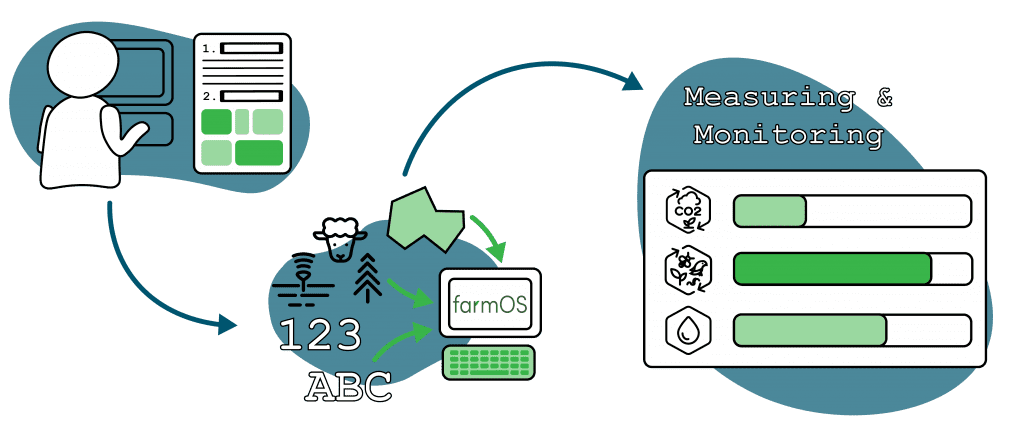
A SurveyStack admin of the organization, such as a farm network manager, creates a FarmOS account for the farmer.
The farmer (or the admin on their behalf) fills out the Common Enrollment form and a field management form which sends the information to the farmer’s FarmOS account.
Data is then pushed from farmOS to COMET or Cool Farm Tool which provide information on the farm or ranch’s environmental impact, including greenhouse gas emissions, water usage, biodiversity, etc…
A SurveyStack admin of the organization, such as a farm network manager, creates a FarmOS account for the farmer.
The farmer (or the admin on their behalf) fills out the Common Enrollment form and a field management form which sends the information to the farmer’s FarmOS account.
Data is then pushed from farmOS to COMET or Cool Farm Tool which provide information on the farm or ranch’s environmental impact, including greenhouse gas emissions, water usage, biodiversity, etc…
More features coming soon
How to Build Your Enrollment Form Using the Common Profile
Check out this explainer from our friends at Hylo on building your Common Enrollment form and connecting your producers to Hylo!
Need More Assistance or Looking to Get Involved Further?
Individuals

Do you want to engage further with the community?
Sign up on Hylo to join a growing community of those using the Common Enrollment Form.